 GNU nano - Bugs: bug #50879, when pasting from WSL, nano...
GNU nano - Bugs: bug #50879, when pasting from WSL, nano...
You are not allowed to post comments on this tracker with your current authentication level.
bug #50879: when pasting from WSL, nano interprets line-endings as justification commands
| Submitter: | None | ||
| Submitted: | Tue 25 Apr 2017 07:57:35 PM UTC | ||
| Severity: | 3 - Normal | Status: | Works For Me |
| Assigned to: | bens | Open/Closed: | Closed |
![]() Jump to the original submission
Jump to the original submission
|
Mon 28 Aug 2017 07:13:11 PM UTC, comment #11: |
Benno Schulenberg <bens> |
|
Fri 05 May 2017 09:39:07 AM UTC, comment #10: See also bug #49176, for a different wording of the same problem. |
Benno Schulenberg <bens> |
|
Sun 30 Apr 2017 11:09:21 AM UTC, comment #9: Deleted. It's anyhow better to not upload binary files: they can't be trusted. So I don't look at them anyway. :) |
Benno Schulenberg <bens> |
|
Sat 29 Apr 2017 09:30:08 AM UTC, comment #8: Benno, please delete my original attached images (I have uploaded censored versions) as the originals have some sensitive information. Sorry for asking this, I've learned my lesson for the next time. |
Anonymous |
|
Sat 29 Apr 2017 01:11:13 AM UTC, comment #7: Sure, I was wrong when I said "if someone copied from windows", and can only justify what you said --- WSL is better to send CR chars that nano already strips. I have notified the WSL development team on everything: https://github.com/Microsoft/BashOnWindows/issues/2006 |
Anonymous |
|
Fri 28 Apr 2017 07:22:16 PM UTC, comment #6: How is nano to know where you paste from? Nano just sees keyboard input. It would be better to teach WSL not to paste LFs, but to send CRs instead, just like X does.
|
Benno Schulenberg <bens> |
|
Fri 28 Apr 2017 04:33:58 PM UTC, comment #5: I SSH tunnel with OpenSSH from WSL. I usually don't use Putty and in the reported case I also didn't use Putty.
|
Anonymous |
|
Fri 28 Apr 2017 11:08:39 AM UTC, comment #4: One long row? Interesting! :) So the paste doesn't contain any CR characters at all -- it only contains LFs.
|
Benno Schulenberg <bens> |
|
Fri 28 Apr 2017 09:50:14 AM UTC, comment #3: Hi Benno and thanks. I putted unbind ^J main but now when I paste something into nano, it is pasted in one long row (i.e, the script I pasted appears in one long row)... |
Anonymous |
|
Wed 26 Apr 2017 08:37:11 AM UTC, comment #2: If you see "green boxes", you are looking at trailing whitespace.
|
Benno Schulenberg <bens> |
|
Tue 25 Apr 2017 07:59:52 PM UTC, comment #1: The problem is that when saving script, Nano doesn't strip away these CR characters or whatever these characters are. |
Anonymous |
|
Tue 25 Apr 2017 07:57:35 PM UTC, original submission:
I pasted a certain script into nano in a remote Ubuntu 16.04 environment to which I SSH tunneled from Windows10. I created the script file inside my remote system via:
|
Anonymous |
Depends on the following items: None found
Items that depend on this one: None found
There are 0 votes so far. Votes easily highlight which items people would like to see resolved in priority, independently of the priority of the item set by tracker managers.
Follow 14 latest changes.
| Date | Changed by | Updated Field | Previous Value | => | Replaced by |
|---|---|---|---|---|---|
| 2017-08-28 | bens | Open/Closed | Open | Closed | |
| 2017-07-11 | bens | Summary | when pasting from Windows, nano interprets line-endings as justification commands | when pasting from WSL, nano interprets line-endings as justification commands | |
| 2017-04-30 | bens | Attached File | #40509 | Removed | |
| 2017-04-30 | bens | Attached File | #40510 | Removed | |
| 2017-04-30 | bens | Attached File | #40508 | Removed | |
| 2017-04-29 | None | Attached File | - | Added mdgql.png, #40531 | |
| Attached File | - | Added W5KYj.png, #40532 | |||
| 2017-04-28 | bens | Status | Need Info | Works For Me | |
| 2017-04-28 | bens | Summary | Nano does not strip CR characters of some kind when the file is saved in Nix format | when pasting from Windows, nano interprets line-endings as justification commands | |
| 2017-04-26 | bens | Status | None | Need Info | |
| Assigned to | None | bens | |||
| 2017-04-25 | None | Attached File | - | Added 1.PNG, #40508 | |
| Attached File | - | Added 3.PNG, #40509 | |||
| Attached File | - | Added 2.PNG, #40510 |
Powered by Savane 3.13-758e.
Corresponding source code

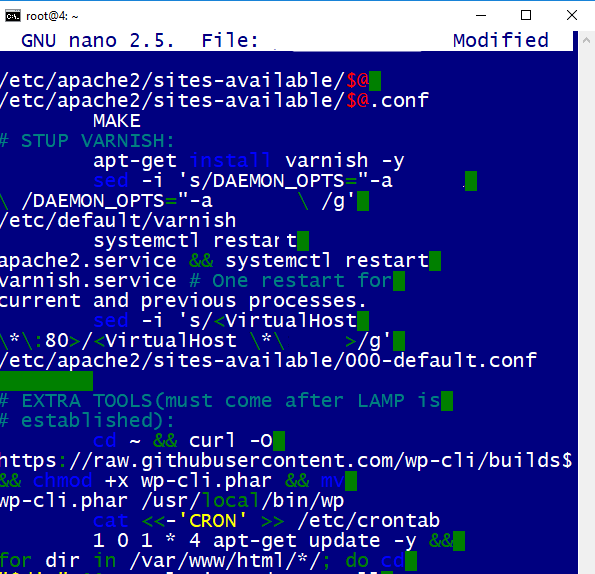
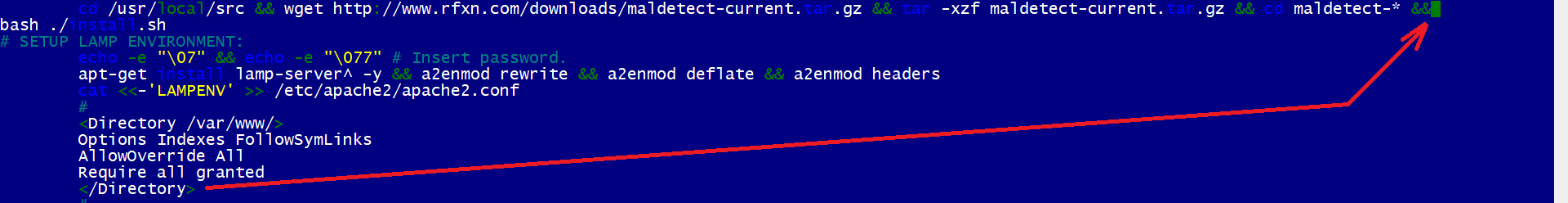
The same thing happens on Haiku too: when pasting multiple lines, the paste contains ^Js.